CCMS - Component Content Management System
Centralises and organises technical and product data in a single source CCMS, for proper management and up-to-date distribution in different formats and across multiple channels.

Why adopt a CCMS
The Component Content Management System makes it possible to define a single source of certain data and to publish it automatically on websites, restricted areas, e-commerce sites and various other types of multi-channel technical communication layouts: instruction manuals, user and maintenance manuals, online help, quick guides, troubleshooting guides, spare parts catalogues, etc.
All this without the need for software such as InDesign or FrameMaker.
When producing complex publications, the choice of a Component Content Management System is crucial and can make all the difference. A very complex document, such as a data sheet, is fed with the data from the product sheets, it is subdivided into modules and each of these is assigned properties (metadata), so that they can be quickly searched and reused within the database into which they are inserted.
By combining several modules, the editor creates a project, matches it with the desired layout, chooses the publication language and publishes. Each module can be published in different media and the main feature is that it is based on the content and not on the layout.
All data and information is stored in the database.
All product data and specifications are propagated in real time and published always correct and up-to-date, automatically formatted and managed.
With a CCMS you can follow the whole process of product information management, especially the technically oriented ones, and be a valid help for the different departments that collaborate in the drafting or need the information: technical department, product managers, marketing department, technical documentation, After Sales, Training.
Features of CCMS
To realise complex communication projects, the choice of a Component Content Management System is fundamental and can make the difference. A very complex document, such as a data sheet, is divided into modules and each of these is assigned properties (metadata) so that they can be quickly searched and reused within the database in which they are inserted. By combining several modules, the editor creates a project, matches it with the desired layout, chooses the publication language and publishes. Each module can be published in different media and the main feature is that it is based on content and not on layout. This is possible thanks to the features of the CCMS, such as:
Granularity: compared to a CMS, it manages content at a more granular level, defining content at the data, paragraph and topic level and assembling it to obtain the various types of output
Lifecycle management: for each component the system keeps track of its history: author, date of insertion and modification, approval status, usage within outputs
Content Standardisation: includes terminology databases, authoring and translation memory functions to aid the technical communicator in the writing of content
Metadata: when preparing an output, metadata provides the information needed to multidimensionally select the correct content to publish, e.g. based on product type, target market and language, distribution channel, user profile and device used
Relationships: the CCMS creates relationships between content and between content and output, to define the structure of a given output and to establish selection criteria for the content to be published
Reuse: thanks to the concept of reuse of individual modules in projects, the technical editor saves time when writing new content
Automation and multi-channel: CCMS are designed to automate the creation and distribution of outputs (automatic page layout for paper and web, automatic feeding of e-commerce sites, web applications and apps)
Customisation: CCMSs actively support the creation of customised output for various target audiences Archiving: CCMSs archive components as well as configurations and assemblies, thus facilitating repetitive publishing tasks.

Benefits
The Component Content Management System feeds traditional and web publications using directly the data and assets present in the PIM, DAM, MAM modules of eTEAM and this guarantees the correctness of the published content and speed of publication.
The main advantages that the adoption of a CCMS brings to the company:
- Sharing and collaboration between all business functions is facilitated
- Reduction of time and costs for content editing, revision and translation
- The possibility of customising output according to the profile of the target user
- No need for additional page layout software such as InDesign
- The reduction of time and costs for the production and multi-channel distribution of content (paper, PDF, web, mobile, web app)
- The absolute coherence of the contents published on the different media
- Ease of content reuse and rapid production of new outputs, thanks also to automatic pagination and automatic output feeding
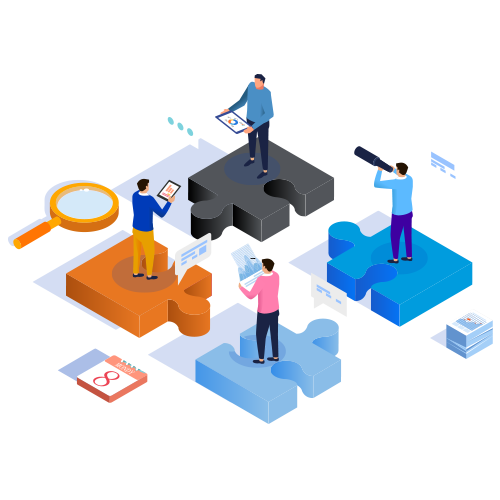
Integration
eTEAM's CCMS is fully integrated with the other modules of the platform: DAM, PIM, DMS, MAM. This virtuous integration has enabled the development of solutions tailored to the customer's needs.
Each of these has integrated with the company organisation, automating processes, driving growth and supporting marketing and communication activities.
The high level of customisation makes it possible to adopt a solution that fully responds to the company's needs and allows it to independently manage the content of its communication in the various media, manage publications, support web communication and improve its business strategies.
Discover eTEAM's applications
Increase the productivity and efficiency of your communication
Can't find what you need? Talk to one of our consultants, the versatility of eTEAM allows us to develop specific applications for every communication need. Contact us
Latest case studies

Editorial workflow for the creation of the Ikea Business brochure
Setting up approval steps and stages on a collaborative platform.

Finefoods artwork management
Centralize and streamline the creation of new artwork to reduce errors.